Σήμερα κάνω κάτι λίγο διαφορετικό. Παρατάω το σπάγγο και την βούρτσα μου και θα μιλήσουμε για τους ιστοχώρους κοινωνικής δικτύωσης η social media. Λοιπόν, πιο πολυ θα απευθυνθώ στους φίλους blogger που ασχολούνται με όλα αυτά τα πράγματα. Έτσι, αν δεν είστε blogger παρακαλούμε να επιστρέψετε την επόμενη εβδομάδα για το επόμενο μου έργο. Ευχαριστώ.
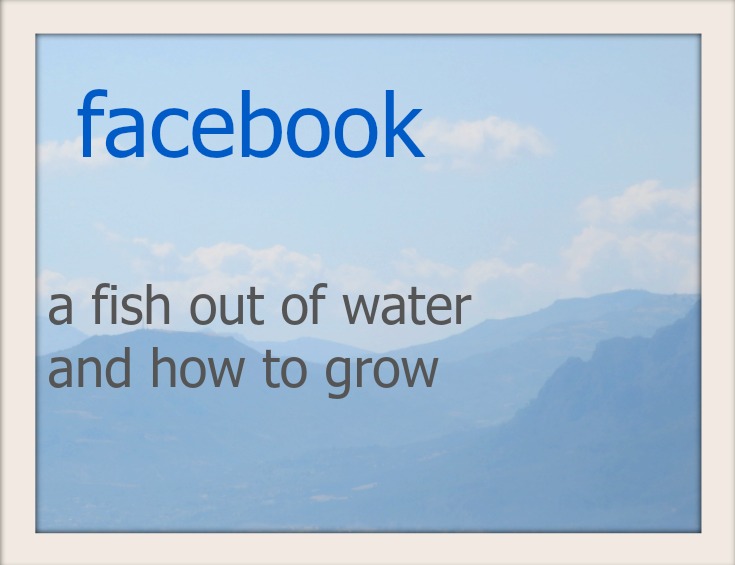

Μιλώ για το αγαπημένο μου Facebook. Αλλά θα πάμε στη φίλη μου τη Nikki εδώ, για να τα συζητήσουμε όλα αυτά. Έτσι ελάτε μαζί μου στο View from In Here , όπου θα συζητήσουμε την εμπειρία μου με το Facebook, ένα ψάρι έξω από το νερό και το πώς να μεγαλώσετε την σελίδα σας.Και εφόσον είστε εκεί τσεκάρετε το υπέροχο μπλογκ της.
Επίσης θα σας αρέσει:
This blog is for entertainment purposes only; my DIY tutorials are not professional advice. Read my full disclaimer here.
I love it when I get your comments and I will reply to each and every one of them. Please do not add a hyperlink to your comment, otherwise we cannot publish it.
Μ ‘αρέσει όταν παίρνω τα σχόλιά σας και θα απαντήσω σε καθένα από αυτά.




Debrashoppeno5
Wednesday 31st of August 2016
This post has been invaluable to me. I have been pondering it and studing and trying to follow all of your good advice. Thank you.
Mary
Thursday 1st of September 2016
Thank you so much Debra. IIt makes me so happy to hear that. I managed to stumble on this formula with Nikki's help and I really wanted to share and give back to the community. Let's hope that FB doesn't change the algorithm anytime soon.
Kellie
Thursday 25th of August 2016
Ok so let me get this straight. You don't click the FB button on your blog to share the post? You actually go to FB and upload the graphic or photo, then add the link manually? Then you add hashtags? And when you share others pots you tag them. And to tag them you have to click on the tag icon at the bottom of the status you are adding? Please let me know on my personal email. [email protected]
Mary
Friday 26th of August 2016
Kellie, I will answer here, so that anyone can benefit from your valuable questions. 1) I do not click on the FB button on my blog, and also not on anyone else that I want to give reach to. 2) Yes, I go to FB and upload the image (that I either have if it's my own or I have downloaded from another blog) and then I add it manually and I also add the link manually. 3) Then I add hashtags 4) When I share other posts I use the @ and write the name of the blogger I am tagging. I hope this answers everything. I wanted to put it here to give you all this info. I will be glad to pm you also.
Michelle Leslie
Friday 26th of August 2016
Thank you so much Mary, the tips are really useful. You've been such a wonderful mentor and inspiration. I'm truly grateful to have found you in this hurly, burly virtual world.
Mary
Friday 26th of August 2016
Michelle, I am so happy to have you in our group and more imporatant as a friend. You belong in this blogging word, you are such a talented blogger and you should be able to reach your full potential and grow your blog so that others can see how much inspiration you have.
Roz | La Bella Vita Cucina
Friday 26th of August 2016
What a great article Mary. I didn't realize that there was such a difference in impact between simply 'sharing' a post and manually adding a post with link on Facebook. I learned a lot from your guest post and am grateful that you shared!
Mary
Friday 26th of August 2016
Thank you so much Roz. It has made a huge difference for my page and I hope it will help everyone to increase their reach.
Marie, The Interior Frugalista
Friday 26th of August 2016
Excellent article Mary! It's been great following and watching both your Facebook reach and blog growth since the beginning. You've been work'n it girl and now I'm eating your dust! Keep on keep'n on girl. xo
Mary
Friday 26th of August 2016
Thank you girlfriend! It's a lot of work but we might as well grow if we are going to spend so much time in front of the screen! ;)